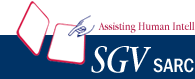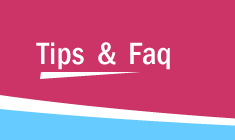|
Understand code in less
time with Crystal C/C++
View
Demo |
|
| |
|
|
| |
|
|
Quick Reference Guides
| Q.
How do I control comment-formatting ? |
|
When Comment "Disable"
is selected,
Comments after the statements / declarations are left
untouched. The comment-field is not created.
When Comment "Enable" is selected,
Comments that are at the end of statements or declarations
are moved to the comment-field to the right. Also,
If "Braces" is selected, then click
[Remove File].
indent-level of braces is displayed in comment-field.
If "Angle Brackets" is selected,
empty angle brackets are inserted in the comment-field
of declarations even when no object meanings are present.
If "Empty Comments" is selected,
the comment-field is added after a statement or declaration
even when there is no comment after the statement or
declaration.
|
| Top |
| Q.
Whether comment delimiters be specified ? |
|
When Use '//' as standard comment
delimiters is selected,
Crystal C uses the '//' instead of the '/* and */' as
standard comment-delimiters for the comment-field added
after a statement or a declaration.
|
| Top |
| Q.
How to apply the new format settings to old and new files
? |
|
When Crystal C opens a file for the first
time,
 it uses the current Settings to format the file
and saves the format settings on
a per file basis.
it uses the current Settings to format the file
and saves the format settings on
a per file basis. |
 When you open the file again, the saved format settings
are used for that file.
When you open the file again, the saved format settings
are used for that file. |
If you select "Apply changes
to all files",
Crystal C will apply the new format settings to
a file whenever it opens that file - even if
format settings were saved for it before.
To apply the new settings to a currently open file,
Click File  Refresh Current File.
Refresh Current File.
If you modify the file in another editor and then open
the file in Crystal C, the current Settings are used
to format the file.
|
| Top |
|
|