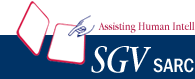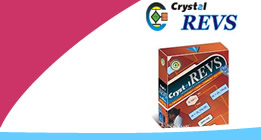|
| In CallFlow of a function, you can |
|
| --
view the function-calls and the control flow of the function |
|
--
examine the various paths of execution that are possible
within that function... |
|
| and the function-calls that are present in those paths |
|
| --
dig deeper by expanding the function-calls |
|
|
CallFlow provides information that is not available in a call-tree or other means of analysis. |
|
|
| |
Start with a high-level function and go a few levels deep. |
|
 |
You can quickly get an overview of many functions. |
|
|
|
|
 |
Export a CallFlow to say HTML when you need to analyze,
discuss or document a set of related functions - all in a
single interconnected CallFlow. |
|
| |
No need to generate multiple documents, then trying to figure
out how they are connected.
|
|
|
|
|
| |
CallFlow helps you visualize the various sequences of
function-calls that will result when different paths through the
control-flow are taken. |
|
 |
It helps you check :
|
|
| |
 |
Is the function-call sequence correct? |
|
 |
Are the arguments being set up correctly? |
|
 |
Will error-checking take place in each path? |
|
|
|
|
|
| |
A function accomplishes its task by |
|
| |
 delegating certain parts of the task via function-calls and delegating certain parts of the task via function-calls and |
|
| |
 performing the rest of the task within the function's logic performing the rest of the task within the function's logic |
|
 |
CallFlow shows what has been delegated and what is
performed by the function itself.
|
|
| |
Thus it helps you review the partitioning of the task among
various functions. It helps you achieve a good design.
|
|
|
|
|
| CallFlow... for better software in less time!... |
|
|
|