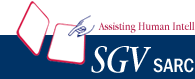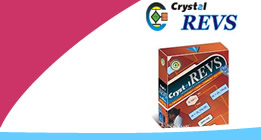|
| Try this: |
|
|
| -- |
Use Crystal to create a flowchart of your code. |
|
| -- |
On your screen, view the flowchart and code |
|
|
| Do you see - the flowchart is much better than the code-view? |
|
 The flowchart shows all the code, the loops, the if-else
The flowchart shows all the code, the loops, the if-else
branches... everything. |
|
 It helps you review or understand code in less time
It helps you review or understand code in less time |
|
 It allows you to think at a higher level
It allows you to think at a higher level |
|
| Your time is valuable, right? |
|
| Why lose time by not using flowcharts? |
|
|
| -- the Flowchart's graphical view is easy to understand |
|
| -- You can remember a function easily by its flowchart |
|
|
|
|
| -- Divide-and-conquer very long functions in just a few minutes |
|
|
|
|
| After modifying code: |
|
| -- |
view the flowchart to check for correctness |
|
|
detect any missing branches in the code logic |
|
|
|
|
| Code-reviews are more effective and produce better results |
|
|
|
|
| Flowcharts...
| understand code in much less time. |
|
|
catch errors at an early stage. |
|
|
ensure good design. |
|
|
| Flowcharts... for better software in less time!. |
|
|
|