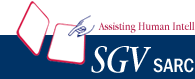|
Crystal C/C++ tools provide the most comprehensive documentation tools. Some of the features included in the documents
generated with Crystal C/C++ are:
Flowcharts of all functions
 Documentation of all functions contains flowcharts - thumbnails as well as detailed
Documentation of all functions contains flowcharts - thumbnails as well as detailed
 Flowcharts can be exported as .jpeg as well as .bmp
Flowcharts can be exported as .jpeg as well as .bmp
 Flowcharts include code as well as comments
Flowcharts include code as well as comments
Call Trees, Caller Trees
 For each function you can view the Call Trees and Caller Trees
For each function you can view the Call Trees and Caller Trees
 Such trees are generated in HTML format
Such trees are generated in HTML format
Project Browse Trees
 For the overview of the whole project
For the overview of the whole project
 You can view the documentation of a particular file
You can view the documentation of a particular file
 You can also go to the Source Listing of any file
You can also go to the Source Listing of any file
 You can view the names of the files-included, functions defined, globals, structures, etc for each file.
You can view the names of the files-included, functions defined, globals, structures, etc for each file.
Source Code Listing
 Complete listing of source code including Syntax highlighting
Complete listing of source code including Syntax highlighting
 Click on the function names in the source code listing to go to the documentation file and vice versa.
Click on the function names in the source code listing to go to the documentation file and vice versa.
Documentation
 Comprehensive documentation of the function, objects, etc
Comprehensive documentation of the function, objects, etc
 Function properties like - called by functions, functions called, parameter information, globals,
locals, etc used in a function
Function properties like - called by functions, functions called, parameter information, globals,
locals, etc used in a function
 Detailed type information of all identifiers
Detailed type information of all identifiers
Multiple Views
 File Browse trees - You can expand any node, click on a function, global, structure etc. to goto its definition.
File Browse trees - You can expand any node, click on a function, global, structure etc. to goto its definition.
 Documentation File - with File Overview, Included Files, Functions defined etc.
Documentation File - with File Overview, Included Files, Functions defined etc.
 Source code listing
Source code listing
Project Overview
 Provides you with the summary of the whole project
Provides you with the summary of the whole project
Project Wise and Function Wise Code Metrics
 Volume Metrics - by lines, by code-flow, by-declaration and preprocessor directives, by identifiers
Volume Metrics - by lines, by code-flow, by-declaration and preprocessor directives, by identifiers
 Complexity Metrics - McCabes? Measures for Cyclometic complexity, Design complexity, Essential Complexity,
Complexity Metrics - McCabes? Measures for Cyclometic complexity, Design complexity, Essential Complexity,
 including ability to sort in a desired order, etc
including ability to sort in a desired order, etc
File Wise Code Metrics
 Volume Metrics - by lines, by code-flow, by-declaration and preprocessor directives, by identifiers
Volume Metrics - by lines, by code-flow, by-declaration and preprocessor directives, by identifiers
 Complexity Metrics - Halstead?s and McCabes? Measures for Cyclometic complexity, Design complexity, Essential Complexity, etc
Complexity Metrics - Halstead?s and McCabes? Measures for Cyclometic complexity, Design complexity, Essential Complexity, etc
Cross Reference
 Presents the usage of each object across the project
Presents the usage of each object across the project
 You can view the definition, declaration of objects in various files
You can view the definition, declaration of objects in various files
Detailed Data Dictionary on a category basis
Seamless browsing
Customization of look and feel of the documents
and much more.
|