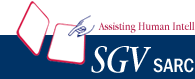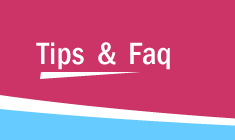TIPS for efficient working in Crystal C/C++
|
 |
Hold the Ctrl key while dragging windows from one position to another. It helps in the proper positioning of the windows. |
|
 |
While working with Crystal REVS/FLOW for C/C++ - if windows like the output window, browse window, graph window,
flowchart window or the tool bars are not visible or not positioned at the proper place, then:
|
| a. |
Close Crystal REVS/FLOW for C/C++. |
|
| b. |
Open the folder cd /home/user/.wine/drive_c/program files/sgvsarc/CrystalC/URevs/Eval/c_misc |
|
| c. |
Delete the .opt files and then run Crystal REVS/FLOW for C/C++ |
|
|